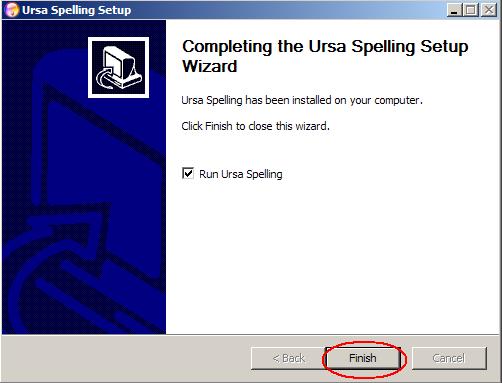Welcome to Installation Guide for Ursa Spell Checker.
Step 1.
Execute the file UrsaSpellingSetup.exe you downloaded and wait for the following screen, indicated below, to appear. To proceed click on the Next > button.

Step 2.
Read the License Agreement and accept it by clicking on the button with the text I Agree.
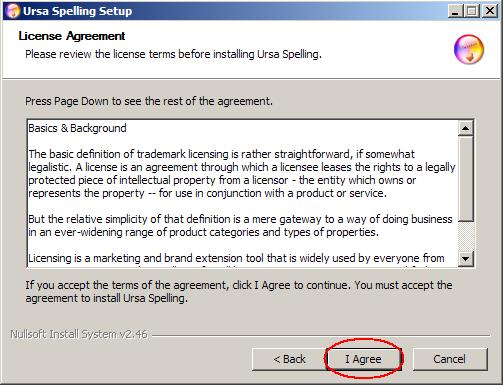
Step 3.
The following screen will appear proceeding to the next step. Choose the Destination Folder and click on the Next > button.
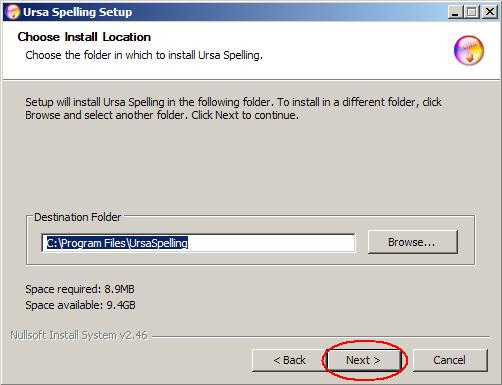
Step 4.
Choose the Start Menu folder for the Ursa Spell Checker shortcut and click the Install button to initiate the installation process.
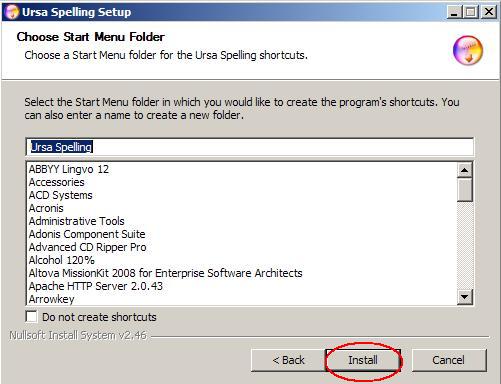
Step 5.
The following screen will appear displaying the progress of the installation. Wait for the process to complete. Then click on the Next > button.
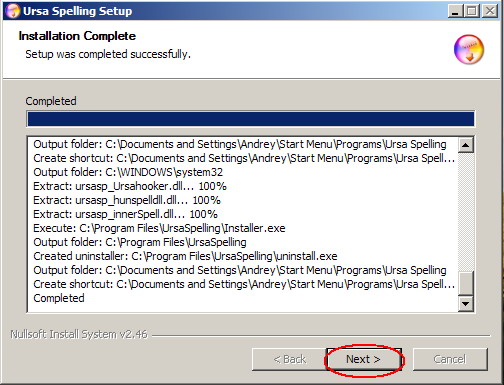
Step 6.
Once the installation is complete, the following screen will appear. Simply click on Finish to close the installation wizard. If “Run Ursa Spelling” is checked, then Ursa Spell Checker will start automatically.